Heatmaps
The Basic Idea
If you’ve ever watched a nature documentary where a nocturnal animal is being monitored, or a movie depicting a manhunt at night in a remote location, you’re probably familiar with thermal imaging. A special thermal camera is pointed at an area which then converts infrared radiation (heat) into a visible image depicting the spatial distribution of temperature differences1. Red, yellow, and orange typically represent hotter and warmer zones (such as human or animal body heat), while purple, blue, and dark blue represent colder zones.
Now, if you substitute temperature for other types of data, such as rainfall, clicks on a website, or footfall in a mall, you get what’s called a heatmap.
Heatmaps are a type of data visualization tool used to depict the distribution and intensity of values across two-dimensional spaces. By using colors to represent values in a dataset, heatmaps enable users to get an overall sense of complex datasets at a glance rather than spending hours sifting through numbers.
Heatmaps come in all shapes, sizes, and colors depending on the data they are representing. Broadly speaking, they can be categorized into ‘spatial’ or ‘grid’. Spatial heatmaps visualize the distribution and intensity of data across a geographical area or digital space. They are commonly used in fields such as geography, urban planning, environmental science, and website design to depict varying levels of activity, concentration, or values in specific locations.
Grid heatmaps, on the other hand, organize and display data in a grid-like structure. Unlike continuous spatial heatmaps that represent data over a specified area, a grid heatmap showcases information across different categories or variables. Grid heatmaps are useful for presenting structured datasets and can be applied in various domains, including finance, biology, and data analysis.
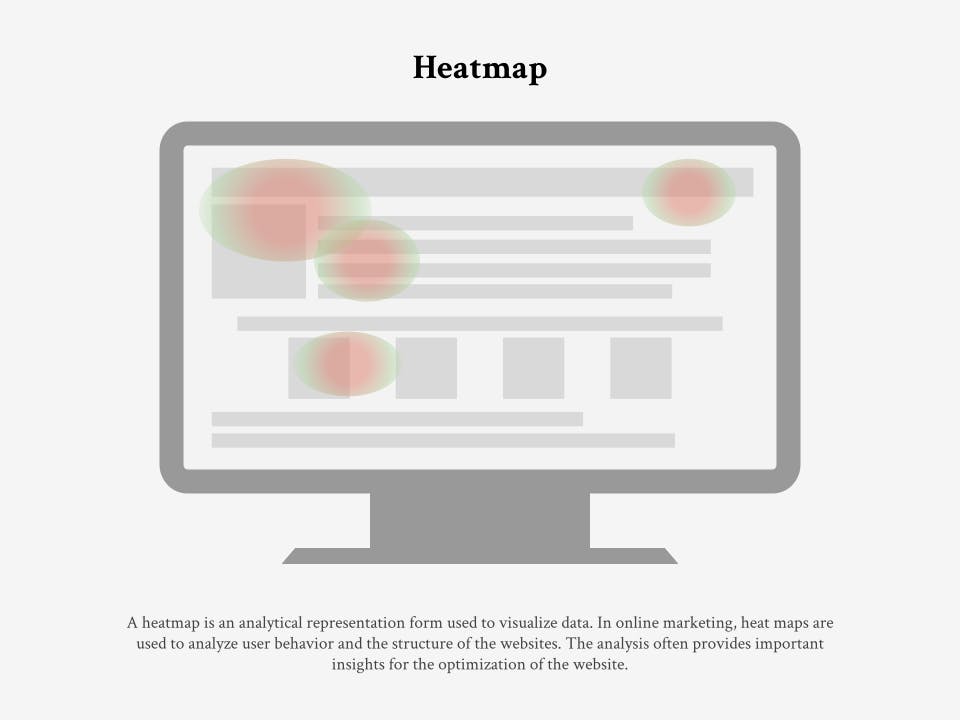
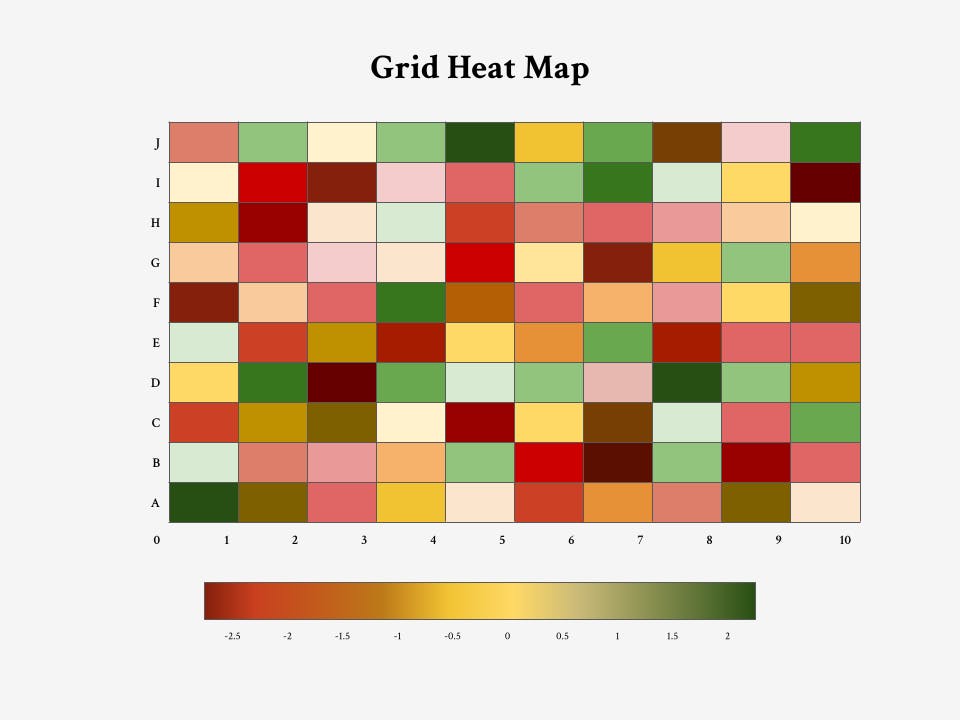
The most common color scheme used in heatmaps is warm-to-cool (e.g. red to blue), with the warmer colors representing high-value data points and the cooler colors representing low-value data points.
Heatmaps are sometimes mistaken for choropleth maps as both forms of data visualization use color schemes to display the density of data. Imagine a map of the United States where mobile phone ownership in each state is represented by a different hue of blue (light blue showing low mobile phone ownership and dark blue showing high mobile phone ownership). Because the data represented is confined by geographical boundaries it is classified as a choropleth map. The effects of weather or pollution are often represented by heatmaps as these phenomena are not impacted by geographical or societal boundaries.
The greatest value of a picture is when it forces us to notice what we never expected to see.
John Tukey, author of Exploratory Data Analysis
About the Author
Dr. Lauren Braithwaite
Dr. Lauren Braithwaite is a Social and Behaviour Change Design and Partnerships consultant working in the international development sector. Lauren has worked with education programmes in Afghanistan, Australia, Mexico, and Rwanda, and from 2017–2019 she was Artistic Director of the Afghan Women’s Orchestra. Lauren earned her PhD in Education and MSc in Musicology from the University of Oxford, and her BA in Music from the University of Cambridge. When she’s not putting pen to paper, Lauren enjoys running marathons and spending time with her two dogs.



















